Know the location of the website's server using Flagfox for Firefox.
Flagfox is a Mozilla Firefox addon (extension) which helps user to know the server location of the website. Apart for location service, Flagfox is loaded with other statistical tools like whois, site saftey checks, URL shortening and many more interesting features.
Author(s): Dave Garrett
Developer(s): Dave Garrett, Richard van der Leeden
Written in:
Language support: English
License: Custom License
Home page: Flagfox
Source:
Donate:
Difficulty:
DOWNLOAD: Add to Firefox
1. Go to Flagfox addon page, or click on the above download link and click on "Add to Firefox".
2. Now, Firefox ask user permission, click on "Allow".
3. Flagfox Installation box pops-up, after three seconds click on "Install Now" to add addon to browser or "Cancel" to stop installing addon.
4. Now, Flagfox ask user to restart the browser in order to activate the working of addon, click "Restart Now".
2. Clicking on the flag icon, Flagfox forwards to Geotool, showing the server location on Google Maps and much more data.
or press "Alt", Menu bar pops-up, then go to Tools > Add-ons, or you can simply use shortcut key "Ctrl+Shift+A" to access addon (extension) manger.
2. Now, click on "Disable" to disable the addon temporarily or click "Remove" to remove the addon permanently from the browser.
NOTE: Both options require restart for the actions to take effect.
Author(s): Dave Garrett
Developer(s): Dave Garrett, Richard van der Leeden
Written in:
Language support: English
License: Custom License
Home page: Flagfox
Source:
Donate:
Difficulty:

DOWNLOAD: Add to Firefox
HOW TO: INSTALL FLAGFOX ON MOZILLA FIREFOX:
1. Go to Flagfox addon page, or click on the above download link and click on "Add to Firefox".
2. Now, Firefox ask user permission, click on "Allow".
3. Flagfox Installation box pops-up, after three seconds click on "Install Now" to add addon to browser or "Cancel" to stop installing addon.
4. Now, Flagfox ask user to restart the browser in order to activate the working of addon, click "Restart Now".
HOW TO USE FLAGFOX FOR FIREFOX:
1. Now, you can see the country flag beside star icon (Bookmark icon) when ever you open a web pages. Hover the cursor over the flag icon to know more about the server location data.2. Clicking on the flag icon, Flagfox forwards to Geotool, showing the server location on Google Maps and much more data.
HOW TO DISABLE/REMOVE FLAGFOX FROM MOZILLA FIREFOX:
1. Click on the Firefox located at left upper corner of the web browser and go to "Add-ons".or press "Alt", Menu bar pops-up, then go to Tools > Add-ons, or you can simply use shortcut key "Ctrl+Shift+A" to access addon (extension) manger.
2. Now, click on "Disable" to disable the addon temporarily or click "Remove" to remove the addon permanently from the browser.
NOTE: Both options require restart for the actions to take effect.
Labels: Alerts, Custom License, Flagfox, Mozilla Firefox

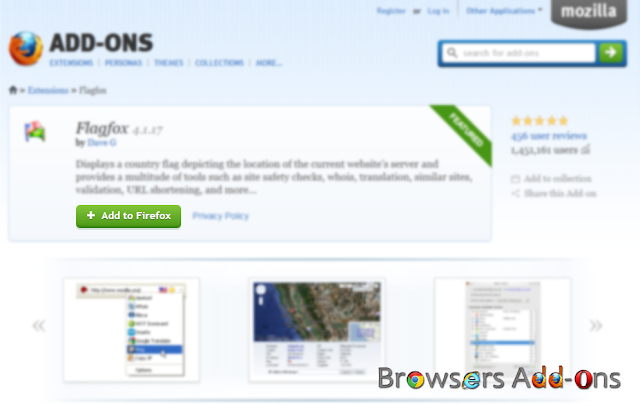









0 Comments:
Post a Comment
Subscribe to Post Comments [Atom]
<< Home