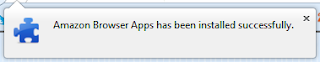Amazon 1Button app is an official add-on developed by Amazon for Mozilla Firefox. This extension aims to make
shopping simple with 1-click. Other feature of 1Button includes
Today’s (Daily) deals,
Top ten - Check out what’s popular across categories,
Add to Wish List,
Price Compare,
Amazon Smart Search - Search Amazon and the Web at the same time,
Cloud Player,
Cloud Drive and
Cloud Reader - Read Kindle books instantly in your Web browser. Amazon offer localized support in all 9 locales, including
USA, CANADA, FRANCE, DEUTSCHLAND (GERMANY), ITALY, UNITED KINGDOM, SPANISH, JAPAN, CHINA.
Developer(s): Amazon
Language support: English, French, Italian, Deutsch, Spanish, Chinese and Japanese.
Home page: Amazon App
Difficulty:  Availability:
Availability: 
 Download: Add to Firefox
Download: Add to Firefox
HOW TO: INSTALLING EBAY SIDEBAR ON MOZILLA FIREFOX:
1. Go to
Amazon 1Button Mozilla add-on page, or simply click on the above
download link and click on "
Continue to Download " and "
Accept and Install" if you agree with Amazon's
Terms and Conditions.
2. If Mozilla Firefox asks user permission for installation of addon. Click "
Allow" to continue installation, leave it to abort.
3. Amazon 1Button installation box pops-up. Click "
Install" to continue installing addon, "
Cancel" to abort installation.
4. On successful installation, a message pops-up confirming the same. Now, you can see the amazon add-on to right side of URL bar.
5.This add-on doesn't require restart to activate the addon.
HOW TO: USING AMAZON 1BUTTON ON MOZILLA FIREFOX:
1. After successful installation of Amazon 1Button extension you will be redirected to Amazon's locale page.
If you directed to different locale page, follow the below steps to change the locale (country) preference. If you don't understand language, just follow the steps shown below.
2. You will be notified when ever there is Special Deal or Deal for the day (
Today's Deal).
3. You can change
alert's preference by clicking on
Settings (Wheel) icon and go to Alerts Tab and don't forget to save preference.
HOW TO: DISABLE/REMOVE TURN OFF THE LIGHTS FROM MOZILLA FIREFOX:
1. Click on the Firefox, located at left upper corner of the web browser and go to "Add-ons".
or press "
Alt", Menu bar pops-up, then go to
Tools > Add-ons, or you can simply use shortcut key "
Ctrl+Shift+A" to access addon (extension) manger.
2. Now, click on "
Disable" to disable the addon temporarily or click "
Remove" to remove the addon permanently from the browser.