Blocks Ads from your favorite e-mail services like Gmail, Yahoo with Webmail Ad-Blocker extension for Chrome.
Webmail Ad-Blocker is a simple add-on developed by Jason Savard for Mozilla Firefox and Google Chrome which helps in blocking ads appearing in your Gmail, Yahoo, Outlook web based applications despite using Ad-Blocker Plus add-on (extension).
Developer(s): Jason Savard
Language support: English
Home page: Webmail Ad Blocker
License: Custom License
Donate: Click here
Difficulty:

Availability:

Download: ADD TO CHROME
HOW TO: Installing on Google Chrome:
1. Go to Chrome web store an search for Webmail Ad Blocker, or simple click on the above download link and click on "ADD TO CHROME".2. Google Chrome asks for user permission to add extension to the web browser. Click on "Add" to install extension to web browsers and "Cancel" to stop the installation process. Chrome also displays, what the extension might access on the web browser.
3. Now, a Webmail Adblocker icon with message pop up appears at upper right corner of browser, indicating that the extension has successfully integrated with the Chrome.
HOW TO: Using Webmail Ad-Blocker on Google Chrome:
1. On successful installation you will not notice any Advertisement appearing in your Gmail, Yahoo and Outlook.2. For me it worked perfectly for Yahoo mail but failed to hide one Ad link in Gmail.
3. To change preference, go to Mozilla Firefox's Add-on's Manager and search for Webmail Ad-Blocker tab. Click on "Options" to adjust your preferences.
HOW TO: Disable/Remove from Google Chrome:
1. Go to Chrome Setting > Tools > Extensions, or simply type "chrome://chrome/extensions/" in URL bar.2. Now, un-tick the Webmail Adblocker to temporarily disable the extension. Click on the dustbin icon and you will be greeted with pop-up, click "Remove" to remove the extension from Google Chrome.
Labels: Google Chrome, Privacy, Webmail Adblocker










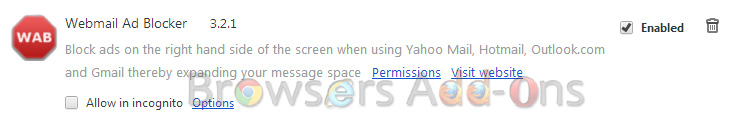


0 Comments:
Post a Comment
Subscribe to Post Comments [Atom]
<< Home