View Dead Web Pages, Broken Links with Resurrect Pages addon for Firefox.
Resurrect Pages is an add-on for Mozilla Firefox developed by Anthony Lieuallen which helps you to view dead pages, razed domain, broken links. This miracle task is performed with the help of cache servers of Google, Yahoo, Bing, WebCite, Gigablast, The Internet Archive and CoralCDN. If you can't view the dead page with one service server, don't hesitate to try with other archive service.
Developer(s): Anthony Lieuallen
Language support: English
Home page: Resurrect Pages
License: MIT/X11 License
Difficulty:

Availability:

Download: Add to Firefox
HOW TO: Installing Resurrect Pages on Mozilla Firefox:
1. Go to Resurrect Pages Mozilla add-on page, or simply click on the above download link and click on "Add to Firefox".2. If Mozilla Firefox asks user permission for installation of add-on. Click "Allow" to continue installation, leave it to abort.
3. Resurrect Pages installation box pops-up. Click "Install Now" to continue installing add-on, "Cancel" to abort installation.
4. On successful installation, Resurrect Pages asks user permission to restart the browser. Restart the browser to activate the add-on.
HOW TO: Using Resurrect Pages on Mozilla Firefox:
1. After installing Resurrect Pages add-on, you will notice new sets of options when ever you encounter a dead or broken web page.Instead of below looking one.
2. Choose the desired option in which you would like to try to open the cache page of dead/broken web page. If not found, try with other service by pressing "Ctrl"+"Shift"+"U",
or by Resurrect Pages button dragged from Firefox Toolbar Layout.
Here is how resurrected the ka.tt whose domain was seized using Resurrect Pages add-on.
HOW TO: Disable/Remove Resurrect Pages from Mozilla Firefox:
1. Click on the Firefox, located at left upper corner of the web browser and go to "Add-ons".or press "Alt", Menu bar pops-up, then go to Tools > Add-ons, or you can simply use shortcut key "Ctrl+Shift+A" to access add-on (extension) manger.
2. Now, click on "Disable" to disable the add-on temporarily or click "Remove" to remove the add-on permanently from the browser.
NOTE: Both options require restart for the actions to take effect.
Labels: Appearance, Mozilla Firefox, Productivity, Resurrect Pages




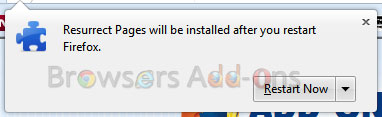








0 Comments:
Post a Comment
Subscribe to Post Comments [Atom]
<< Home