Add Print Preview Feature in your Mozilla Firefox with Print/Print Preview Addon.
Print/Print Preview is add-on for Mozilla Firefox which adds simple feature of getting a preview of print before you can actually print it. It comes in handy when you don't want to waste the papers by printing which you didn't desire. Other features include is print page setup.
Developer(s): Patrick H. Lauke
Language support: English.
Home page: Print/Print Preview
License: MPL v1.1
Support: Click Here
Difficulty:

Availability:

Download: Add to Firefox
HOW TO: Installing Print/Print Preview on Mozilla Firefox:
1. Go to Print/Print Preview Mozilla add-on page, or simply click on the above download link and click on "Add to Firefox".2. If Mozilla Firefox asks user permission for installation of addon. Click "Allow" to continue installation, leave it to abort.
3. Print/Print Preview installation box pops-up. Click "Install Now" to continue installing add-on, "Cancel" to abort installation.
4. On successful installation, Print/Print Preview asks user permission to restart the browser. Restart the browser to activate the add-on.
HOW TO: Using Print/Print Preview on Mozilla Firefox:
1. On successful installation, you need to drag out the Print button from Toolbox layout, if you don't have it in your Bookmark Toolbar.2. To get a preview of the print, click on the downward arrow and click "Print Preview". Similarly, you can access "Page Setup...".
HOW TO: Disable/Remove Print/Print Preview from Mozilla Firefox:
1. Click on the Firefox, located at left upper corner of the web browser and go to "Add-ons".or press "Alt", Menu bar pops-up, then go to Tools > Add-ons, or you can simply use shortcut key "Ctrl+Shift+A" to access add-on (extension) manger.
2. Now, click on "Disable" to disable the add-on temporarily or click "Remove" to remove the add-on permanently from the browser.
NOTE: Both options require restart for the actions to take effect.
Labels: Appearance, Mozilla Firefox, Print Preview






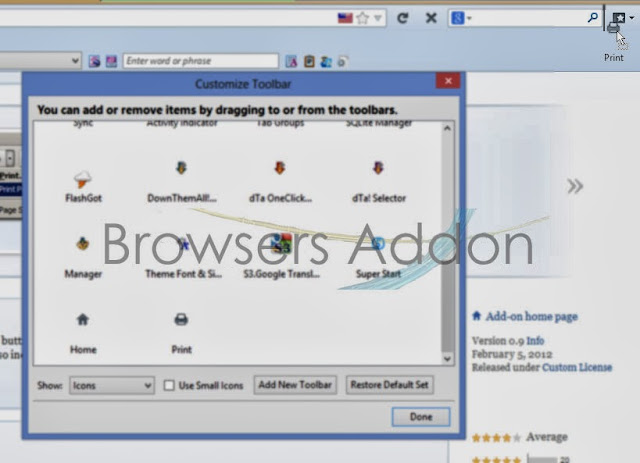





0 Comments:
Post a Comment
Subscribe to Post Comments [Atom]
<< Home