Browse the web care free without worry of malware and viruses with WOT for Mozilla Firefox.
WOT - Safe Surfing is an addon for Mozilla Firefox that lets user browse the web safely. WOT notifies the user about the website trust status based on the millions' of user experience.
WOT has been downloaded by more than 38 million Firefox users, and the streak is continuing.
Developer(s): WOT Services
Language support: English, Russian
Home page: MY WOT
License: GNU General Public License, version 3.0
Donate: Click here
Difficulty:
DOWNLOAD: Add to Firefox
2. Mozilla Firefox asks user permission for installation of addon. Click "Allow" to continue installation, leave it to abort.
3. WOT installation box pops-up. Click "Install" to continue installing addon, "Cancel" to abort installation.
4. WOT asks user permission to restart the browser. Restart the browser to activate the addon.
2. The best thing about the WOT is its ability to scan every link. So, when ever you browse web on Mozilla Firefox, you can notice GREEN, ORANGE, RED WOT icon, know as Reputation icons beside every link indicating its trustworthiness. WOT even scan your Google, Bing, Facebook, Twitter and almost entire web and indicate it's trustworthiness.
3. Clicking on WOT icon beside the link shows you the link trustworthiness score card. You can even scorecard of the link even without opening the link. "Right Click" (RMD) on the link and click on the "View WOT scorecard".
4. You can customize WOT settings by clicking on WOT icon located at upper left corner of Mozilla browsers.
1. Click on the Firefox, located at left upper corner of the web browser and go to "Add-ons".
or press "Alt", Menu bar pops-up, then go to Tools > Add-ons, or you can simply use shortcut key "Ctrl+Shift+A" to access addon (extension) manger.
2. Now, click on "Disable" to disable the addon temporarily or click "Remove" to remove the addon permanently from the browser.
NOTE: Both options require restart for the actions to take effect.
WOT has been downloaded by more than 38 million Firefox users, and the streak is continuing.
Developer(s): WOT Services
Language support: English, Russian
Home page: MY WOT
License: GNU General Public License, version 3.0
Donate: Click here
Difficulty:

DOWNLOAD: Add to Firefox
HOW TO: INSTALLING WOT-SAFE SURFING ON MOZILLA FIREFOX:
1. Go to WOT - Safe Surfing Mozilla addon page, or simply click on the above download link and click on "Add to Firefox".2. Mozilla Firefox asks user permission for installation of addon. Click "Allow" to continue installation, leave it to abort.
3. WOT installation box pops-up. Click "Install" to continue installing addon, "Cancel" to abort installation.
4. WOT asks user permission to restart the browser. Restart the browser to activate the addon.
HOW TO: USING WOT - SAFE SURFING ON MOZILLA FIREFOX:
1. Using WOT services is very easy. After successful installation, WOT addon directs to it's web page. There you can find three step procedure for complete safe searching, includes PARENT CONTROL.2. The best thing about the WOT is its ability to scan every link. So, when ever you browse web on Mozilla Firefox, you can notice GREEN, ORANGE, RED WOT icon, know as Reputation icons beside every link indicating its trustworthiness. WOT even scan your Google, Bing, Facebook, Twitter and almost entire web and indicate it's trustworthiness.
3. Clicking on WOT icon beside the link shows you the link trustworthiness score card. You can even scorecard of the link even without opening the link. "Right Click" (RMD) on the link and click on the "View WOT scorecard".
4. You can customize WOT settings by clicking on WOT icon located at upper left corner of Mozilla browsers.
Example of Report card
HOW TO DISABLE/REMOVE WOT-SAFESURFING FROM MOZILLA FIREFOX:
1. Click on the Firefox, located at left upper corner of the web browser and go to "Add-ons".
or press "Alt", Menu bar pops-up, then go to Tools > Add-ons, or you can simply use shortcut key "Ctrl+Shift+A" to access addon (extension) manger.
2. Now, click on "Disable" to disable the addon temporarily or click "Remove" to remove the addon permanently from the browser.
NOTE: Both options require restart for the actions to take effect.
Labels: GNU GPL v3.0, Mozilla Firefox, Security, WOT Safe Surfing













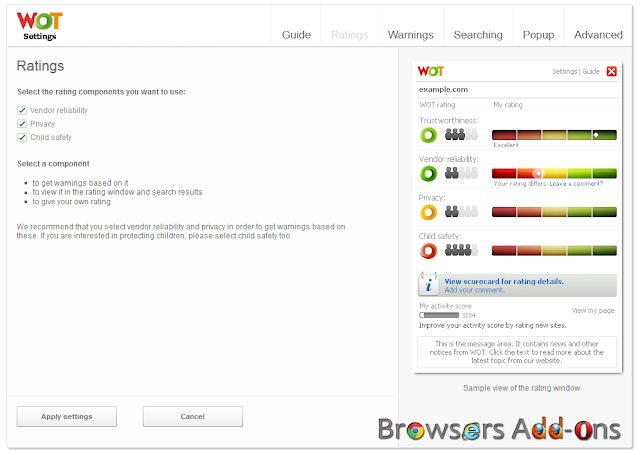





0 Comments:
Post a Comment
Subscribe to Post Comments [Atom]
<< Home