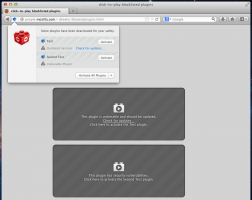Collusion is an experimental add-on (extension) for Mozilla Firefox, a brainchild of Atul Verma which lets you see which websites are using 3rd party cookies to keep an eye on you with their dot connectors. All the data shown is real time in spider web like UI connection. Find more about the
Collusion project.
Developer(s): Jono X, Dethe Elza and others.
Language support: English
Home page: Collusion,
github/collusion
License: Custom License
Difficulty:  Availability:
Availability:  Download: Add to Firefox
Download: Add to Firefox
HOW TO: INSTALLING COLLUSION ON MOZILLA FIREFOX:
1. Go to
Collusion Mozilla addon page, or simply click on the above
download link and click on "
Add to Firefox".
2. If Mozilla Firefox asks user permission for installation of addon. Click "
Allow" to continue installation, leave it to abort.
3. Collusion installation box pops-up. Click "
Install" to continue installing addon, "
Cancel" to abort installation.
4. On successful installation, a message pops-up confirming the same.
HOW TO: USING COLLUSION ON MOZILLA FIREFOX:
1. Now, you can see Collusion add-on on the right side of the add-on bar. If you don't see Add-on bar, press "Ctrl"+"/".
2. Click on the collusion add-on to see which sites are watching you and how they linked. All this information are in real time.
3. Hover/Click on circle to know more about site.
Link between various sites, below screenshot shows
google.analytics.com serves a link among
theverge.com, engadget.com and
google.com .
4. If the spiral are extended links are not visible on the screen. Click
(LMB) any where on the Collusion webpage and move in the desired direction.
HOW TO: DISABLE/REMOVE COLLUSION FROM MOZILLA FIREFOX:
1. Click on the Firefox, located at left upper corner of the web browser and go to "Add-ons".
or press "
Alt", Menu bar pops-up, then go to
Tools > Add-ons, or you can simply use shortcut key "
Ctrl+Shift+A" to access addon (extension) manger.
2. Now, click on "
Disable" to disable the addon temporarily or click "
Remove" to remove the addon permanently from the browser.
NOTE: This add-on doesn't require restart for the actions to take effect.