How To: Disabling Java Plug-In in you browsers (Mozilla Firefox, Chrome and Opera), Java Zero-day.
Even with latest security fix, Java Security expert Adam Gowdiak, who first discovered the vulnerability, feels that the latest patch may do no good to computer from the Zero-Day risk.
The Department of Homeland Security had issued a warning and said attackers could trick targets into visiting malicious websites that would infect their PCs with software capable of exploiting the bug in Java.
So, here is what you can do to avoid you system mess up until they find a full fix. All you need is to disable you Java plug-in in your browser.
Below are step-by-step tutorial to disable the Java plug-in.
1. Click on the Firefox, located at left upper corner of the web browser and go to "Add-ons".
or press "Alt", menu bar pops-up, then go to Tools > Add-ons, or you can simply use shortcut key "Ctrl+Shift+A" to access addon (extension) manger.
2. Now, click on "Plugin"which is located left at the bottom of the side bar and disable the Plugin which starts with “Java (TM) Platform” .
NOTE: Requires browser restart for the actions to take effect.
1. Type "chrome://plugins/" in chrome URL. Find Java (TM) and disable it.
Or you can make chrome disable Javascript running via Settings ("chrome://settings/") > Show advanced settings... > Privacy and click on the Content settings.. . There, click on "Do not allow any sites to run Javascript" and click done.
1. Click on the Opera, located at left upper corner of the web browser and go to "Settings" >> "Preferences .." Or press "Ctrl + F12".
2. Click on the Advanced tab and go to Content and tick the "Enable Plug-ins only on demand" and un-tick "Enable Javascript".
1. Go to Tools (Alt + X) and click on Manage Add-ons and search for "Oracle America Inc" and disable the Java(tm) Plug-in.
The Department of Homeland Security had issued a warning and said attackers could trick targets into visiting malicious websites that would infect their PCs with software capable of exploiting the bug in Java.
So, here is what you can do to avoid you system mess up until they find a full fix. All you need is to disable you Java plug-in in your browser.
Below are step-by-step tutorial to disable the Java plug-in.
Disabling Java Plug-In in Mozilla Firefox:
1. Click on the Firefox, located at left upper corner of the web browser and go to "Add-ons".
or press "Alt", menu bar pops-up, then go to Tools > Add-ons, or you can simply use shortcut key "Ctrl+Shift+A" to access addon (extension) manger.
2. Now, click on "Plugin"which is located left at the bottom of the side bar and disable the Plugin which starts with “Java (TM) Platform” .
NOTE: Requires browser restart for the actions to take effect.
Disabling Java Plug-In in Google Chrome:
1. Type "chrome://plugins/" in chrome URL. Find Java (TM) and disable it.
Or you can make chrome disable Javascript running via Settings ("chrome://settings/") > Show advanced settings... > Privacy and click on the Content settings.. . There, click on "Do not allow any sites to run Javascript" and click done.
Disabling Java Plug-in in Opera:
1. Click on the Opera, located at left upper corner of the web browser and go to "Settings" >> "Preferences .." Or press "Ctrl + F12".
2. Click on the Advanced tab and go to Content and tick the "Enable Plug-ins only on demand" and un-tick "Enable Javascript".
Disabling Java Plug-in in Internet Explorer:
1. Go to Tools (Alt + X) and click on Manage Add-ons and search for "Oracle America Inc" and disable the Java(tm) Plug-in.
Labels: Google Chrome, Internet Explorer, Java, Mozilla Firefox, Opera, plugin


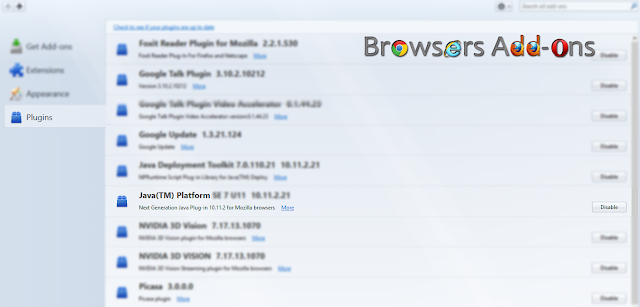











0 Comments:
Post a Comment
Subscribe to Post Comments [Atom]
<< Home