Save your Gmail Attachment to you Personal Cloud Service with Attachments.me.
Attachments.me is an extension for Google Chrome which lets you save your GMail attachments to your Dropbox, box, SkyDrive, Google Drive and egnyte accounts without leaving Gmail. This extension might prove helpful to those who would like to trim their Gmail space.
Developer(s): Attachemnt.me
Language support: English
Home page: Attachment.me
Support: Click Here
Difficulty:

Availability:
Download: Free (ADD TO CHROME)
HOW TO: Installing Attachments.me on Google Chrome:
1. Go to Chrome web store an search for Attachments.me , or simple click on the above download link and click on "FREE (ADD TO CHROME)".2. Google Chrome asks for user permission to add extension to the web browser. Click on "Add" to install extension to web browsers and "Cancel" to stop the installation process. Chrome also displays, what the extension might access from the web browser.
3. Now, Attachments.me icon with message pop up appears at upper right corner of browser, indicating that the extension has successfully integrated with the Chrome.
HOW TO: Using Attachments.me on Google Chrome:
1. After installing the extension, you will directed to a page where you need to sign-in.2. After sign-up, you are asked to connect to your cloud service.
3. Next time when Attachments.me identifies any attachment in your Gmail, a pop-up asks you to save the attachment or not.
4. With free plan, you can make five rule (creating filter) and the max size of attachment is 100 MB.
HOW TO: Disable/Remove Attachments.me from Google Chrome:
1. Go to Chrome Setting > Tools > Extensions, or simply type "chrome://chrome/extensions/" in URL bar.2. Now, un-tick the Attachment.me to temporarily disable the extension. Click on the dustbin icon and you will be greeted with pop-up, click "Remove" to remove the extension from Google Chrome.
Labels: AttachmentMe, Gmail, Google Chrome, Productivity





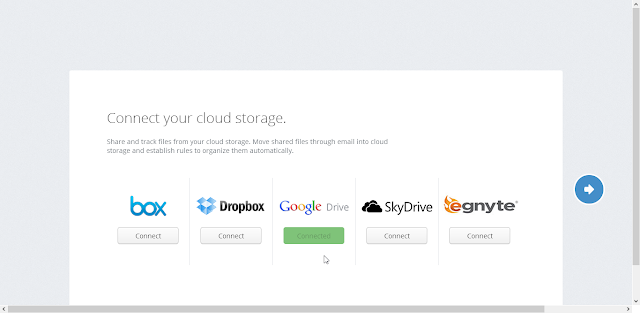
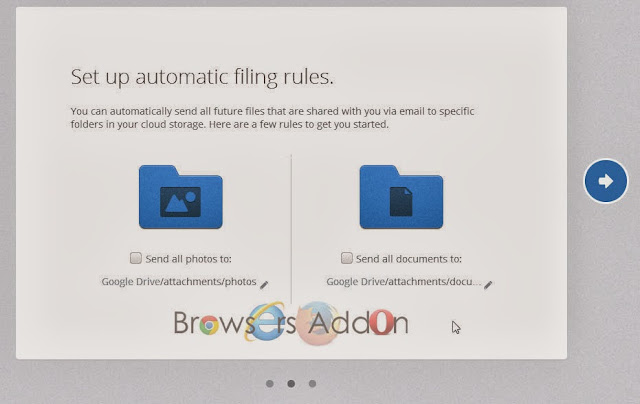
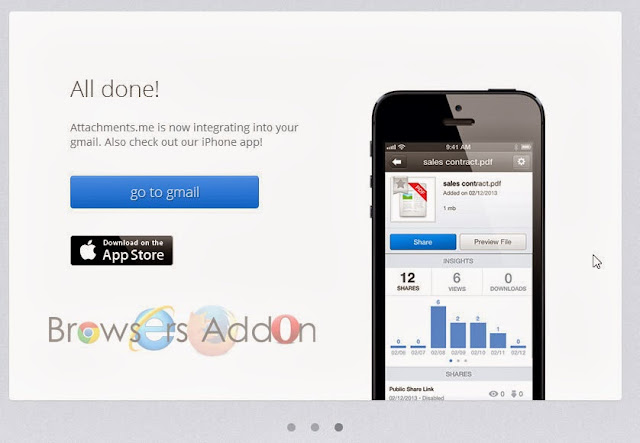






0 Comments:
Post a Comment
Subscribe to Post Comments [Atom]
<< Home