Search Preview (Thumbnail) Extension for Google Chrome.
SearchPreview is an extension is for Google Chrome which gives us a preview of the search results when search with Google, Yahoo!, Bing and DuckDuckGo. Apart from the preview (thumbnails), it also show popularity ranks of the sites which are result of search result. It was previously know as GooglePreview. This add-on uses service provided by Webshot. This extension is also available for Mozilla Firefox.
Developer(s): Edward Ackroyd
Language support: English and Deutsch.
Home page: SearchPreview
License: N-A
Donate: Click Here
Difficulty:

Availability:

Download: + FREE (ADD TO CHROME)
HOW TO: Installing SearchPreview on Google Chrome:
1. Go to Chrome web store an search for Search Preview, or simple click on the above download link and click on "FREE (ADD TO CHROME)".2. Google Chrome asks for user permission to add extension to the web browser. Click on "Add" to install extension to web browsers and "Cancel" to stop the installation process. Chrome also displays, what the extension might access from the web browser.
3. Now, Search Preview with message pop up appears at upper right corner of browser, indicating that the extension has successfully integrated with the Chrome.
HOW TO: Using SearchPreview on Google Chrome:
1. As simple as the description says, you will notice screenshots of the results when searching in Google, Yahoo!, Bing and DuckDuckGo. Below are the screenshots for same search result without and with SearchPreview.Google results....
Yahoo! results....
Bing results....
2. You may sometime notice that the displayed thumbnails are outdated, you can request for updated version by right clicking (RMB) on the thumbnail and click on "Request update of this SearchPreview image".
4. To access preferences, go to Chrome Extension Manager, search for "SearchPreview" tab and click on "Options".
HOW TO: Disable/Remove Search Preview from Google Chrome:
1. Go to Chrome Setting > Tools > Extensions, or simply type "chrome://chrome/extensions/" in URL bar.2. Now, un-tick the SearchPreview to temporarily disable the extension. Click on the dustbin icon and you will be greeted with pop-up, click "Remove" to remove the extension from Google Chrome.
Labels: Appearance, Google Chrome, Search, SearchPreview

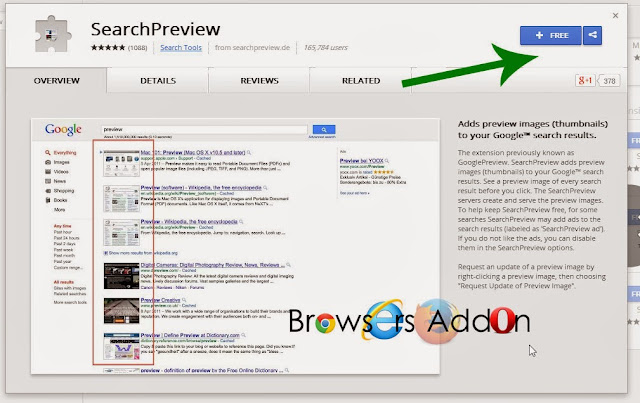











0 Comments:
Post a Comment
Subscribe to Post Comments [Atom]
<< Home