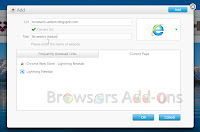Fabulous is an extension (add-on) for Google Chrome developed by fabulousapp.me which help you in customizing facebook in your Google Chrome browser and full fill the desire of creative people . This extension works offline so you need not worry about losing your customized settings.
Some of it's feature are blocking adds, customizing facebook layout with colors and fonts, custom notifications with custom sounds and other simple yet elegant features.
You can return to default setting by un-ticking.
Developer(s): fabulousapp.me
Language support: Bahasa Indonesia, Deutsch, English, Français, Nederlands, Tiếng Việt, Türkçe, español, español (Latinoamérica), italiano, magyar, português (Brasil), português (Portugal), română, čeština, Ελληνικά, русский, ไทย, العربية, 中文 (简体), 中文 (繁體)
Home page: fabulousapp.me
Difficulty:  Availability:
Availability:  Download: ADD TO CHROME
Download: ADD TO CHROME
HOW TO: INSTALLING FABULOUS ON GOOGLE CHROME
1. Go to
Chrome web store an search for
Fabulous, or simple click on the above
download link and click on "
ADD TO CHROME".
2. Now, Google Chrome asks for user permission to add extension to the web browser. Click on "
Add" to install extension to web browsers and "
Cancel" to stop the installation process. Chrome also displays, what the extension might access on the web browser.
3. Now, a Fabulous icon with message pop up appears at upper right corner of browser, indicating that the extension has successfully integrated with the Chrome.
and you will be re-directed to fabulous facebook page.
HOW TO: USING FABULOUS FOR FACEBOOK ON GOOGLE CHROME:
1. To start customizing click (LMB) on the Fabulous icon which should be right side of Google Chrome URL bar.
2. To block Ads on Facebook, click
(LMB) on the
Ad-Blocker. This is one-step process.
3. To play with layout colors, click
(LMB) on
Colorizer and start experimenting. Here is mine not so creative layout.
4. You can even change font size and style with
Font Styler.
5.
Notification Sentry helps you take control over facebook notification with custom sounds and what to show and when to show .
6.
Photo Pop lets you view images quickly.
7.
Sticky Pad lets you store facebook profile like this. Just click and drag.
HOW TO: DISABLE/REMOVE FABULOUS ON GOOGLE CHROME:
1. Go to
Chrome Setting > Tools > Extensions, or simply type "chrome://chrome/extensions/" in URL bar.
2. Now, un-tick the
Fabulous to temporarily disable the extension. Click on the dustbin icon and you will be greeted with pop-up, click
"Remove" to remove the extension from
Google Chrome.
Or click on the Fabulous icon to remove directly.