Add Gesture Control to Mozilla Firefox with FireGestures Addon.
FireGestures is an add-on for Mozilla Firefox which adds gestures, mouse based, support to Mozilla Firefox. With FireGestures, you can now perform predefined functions like Reload, Forward, Backward.... directly from your mouse with gestures. Below you can find the procedure to customize the gestures. And it even enables the users to execute various commands and user scripts with gestures.
Developer(s): Gomita
Language support: English.
Home page: FireGestures
License: MPL 1.1
Donate: FireGestures
Difficulty:

Availability:

Download: Add to Firefox
HOW TO: Installing QuickWiki on Mozilla Firefox:
1. Go to FireGestures Mozilla add-on page, or simply click on the above download link and click on "Add to Firefox".2. If Mozilla Firefox asks user permission for installation of addon. Click "Allow" to continue installation, leave it to abort.
3.FireGestures installation box pops-up. Click "Install Now" to continue installing add-on, "Cancel" to abort installation.
4. On successful installation, FireGestures asks user permission to restart the browser. Restart the browser to activate the add-on.
HOW TO: Using FireGestures on Mozilla Firefox:
FireGestures enables you to execute various commands with six types of gestures:- Mouse Gestures (Moving mouse with holding right-button)
- Wheel Gestures (Scrolling wheel with holding right-button)
- Rocker Gestures (Left-click with holding right-button and vice versa)
- Keypress Gestures (Mouse gesture with holding Ctrl / Shift key)
- Tab Wheel Gestures (Scrolling wheel on the tab bar)
- Swipe Gestures (3 or 4 fingers multi-touch on Mac's trackpad)
2. By default, trigger button to start a gesture is "Right Mouse Button (RMB)", you can change it under Main tab.
3. To add/customize gestures, go to Mapping, choose the function which you want to add/customize the gesture and click on the "Edit...".
4. Since our trigger is RMB, click and hold RMB and draw the gesture in the box and click "OK", if satisfied with the gesture.
Using Gestures in Mozilla Firefox:
5. To perform desired function with added gesture, click and hold RMB and draw the gesture anywhere inside the browser.HOW TO: Disable/Remove FireGestures from Mozilla Firefox:
1. Click on the Firefox, located at left upper corner of the web browser and go to "Add-ons".or press "Alt", Menu bar pops-up, then go to Tools > Add-ons, or you can simply use shortcut key "Ctrl+Shift+A" to access add-on (extension) manger.
2. Now, click on "Disable" to disable the add-on temporarily or click "Remove" to remove the add-on permanently from the browser.
NOTE: Both options require restart for the actions to take effect.
Labels: FireGestures, Mozilla Firefox, Productivity

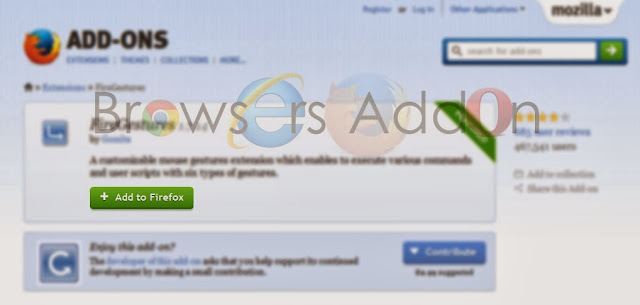






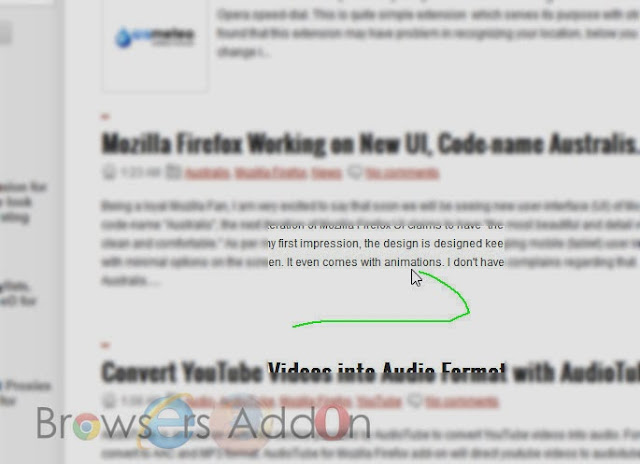



0 Comments:
Post a Comment
Subscribe to Post Comments [Atom]
<< Home