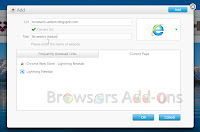FlashGot Mass Downloader also known as FlashGot is an add-on developed by Giorgio Maone for Mozilla Firefox and Thuderbird. FlashGot is one of the highly popular, lightweight yet features rich download manager for Firefox. The best part of FlashGot is that it can be linked with 3rd party
Download Management softwares. FlashGot with
FlashGet serves as a best free alternative to Internet Download Manager popularly know as IDM.
Developer(s): Giorgio Maone
Language support: English
Home page: FlashGot
License: GNU General Public License, version 2.0
Donate: Click here
Difficulty:  Availability:
Availability:  Download: Add to Firefox
Download: Add to Firefox
Installing FlashGot Mass Downloader on Mozilla Firefox:
1. Go to
FlashGot Mass Downloader Mozilla add-on page, or simply click on the above
download link and click on "
Add to Firefox".
2. If Mozilla Firefox asks user permission for installation of addon. Click "
Allow" to continue installation, leave it to abort.
3. FlashGot Mass Downloader installation box pops-up. Click "
Install Now" to continue installing add-on, "
Cancel" to abort installation.
4. On successful installation, FlashGot Mass Download asks user permission to restart the browser. Restart the browser to activate the add-on.
HOW TO: Using FlashGot Mass Downloader on Mozilla Firefox:
1. FlashGot does most of the work for us. With its auto-detection mechanism it detects media (Videos, links etc.,) notifies us by blinking in add-on bar. On clicking the blinking FlashGot icon, you can save or start saving the file(s).
FlashGot Media does the same work.
2. If you get use to this add-on drag them into bookmark bar from Toolbar Layout. And here are some shortcut key which can come in handy.
- Ctrl+F1 - FlashGot Link (Starts downloading via default Download Manager).
- Ctrl+F2 - FlashGot Selection (Starts downloading the highlighted (selected) media).
- Ctrl+F3 - FlashGot All (Detects all the links available in the current webpage).
- Ctrl+F7 - FlashGot Media (Auto-detected media, mostly Audio/Video files).
3. Other feature includes
Build Gallery which helps you saving time by download media spread across several pages. Know
how it works.
4. You can link FlashGot with Built-In with Third party Download Managers. You can change your default download manager in two ways. First directly from the current webpage. Right click
(RMB) and go to "
FlashGot Options...." and choose the desired one.
Other method via
Firefox Add-on Manager. Find
FlashGot and click on "
Options". You can go change your preference in
General tab or
FlashGot Media tab.
5. You can add/remove filters in
Download tab.
HOW TO: Disable/Remove FlashGot Mass Downloader from Mozilla Firefox:
1. Click on the
Firefox, located at left upper corner of the web browser and go to "Add-ons".
or press "
Alt", Menu bar pops-up, then go to
Tools > Add-ons, or you can simply use shortcut key "
Ctrl+Shift+A" to access add-on (extension) manger.
2. Now, click on "
Disable" to disable the add-on temporarily or click "
Remove" to remove the add-on permanently from the browser.
NOTE: Both options require restart for the actions to take effect.